Yellow
Represents the camera image with bright areas in white and dark areas in a specified color.
How to Use
Our web app allows you to add cool effects to your camera images in real-time. You can save your creations as PNG files. Follow these steps: (1)If you're using a PC, make sure your webcam is connected before launching the app.(2)Once the page is open, give the app permission to access your camera.
(3)Press the camera iconn to capture/download your image.
Credit
Author:Program was made by akYip: Twitter| LinkedIn | YouTube
Thanks to:
[Libraries] OpenAI | Stable Diffusion | Stable Audio | JQuery
clmtrackr | MediaPipe
[Free Data]: Pixabay| Unwing| Pakutaso| Illust-ya| ICOOON MONO
Koukaon-Lab
Realtime Effects
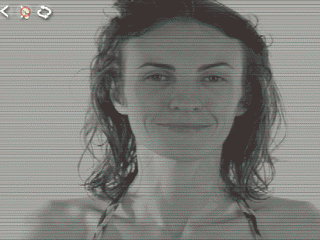
Security Camera | Pixelate | Mirror | VHS | wrong print | Timestamp | Dot Matrix | Earthquake | Split-screen view(2-2) | Split-screen view(3-3) | Split-screen view(4-4) | Split-screen view(1-5) | Split-screen view(5-1) |
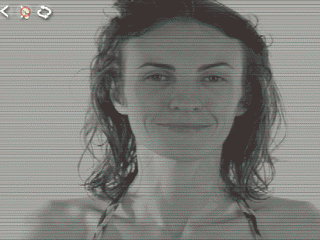
Security Camera | Pixelate | Mirror | VHS | wrong print | Timestamp | Dot Matrix | Earthquake | Split-screen view(2-2) | Split-screen view(3-3) | Split-screen view(4-4) | Split-screen view(1-5) | Split-screen view(5-1) |
Photo Stand In
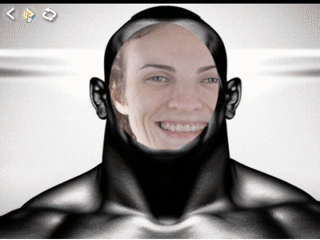
Alien | Afro-hair | Astronaut | Cat | Eiffel Tower | Lion | Major leaguer | Mummy | Puppy | Punk | Shogun | Sphinx | Statue of Liberty | Taj Mahal | Through a hole | Trump | In Jail | Wrestler |
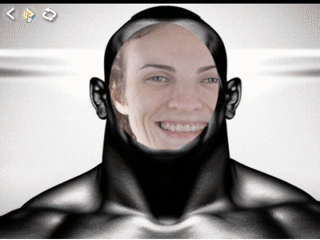
Alien | Afro-hair | Astronaut | Cat | Eiffel Tower | Lion | Major leaguer | Mummy | Puppy | Punk | Shogun | Sphinx | Statue of Liberty | Taj Mahal | Through a hole | Trump | In Jail | Wrestler |
Face Stickers

VR | Sadako Hair AR | Biden | Elon Musk | Ape | Dog | Cat | AnimeGirl | Blindfold | AnimeGirl 2 | Sunglasses |
Eye Stickers

Heart Eyes | Panda Eyes | Minion Eyes | Star Eyes | Sleepy eyes | Sideways glance | Dollar | Star in my eyes | Sleepy eyes |

VR | Sadako Hair AR | Biden | Elon Musk | Ape | Dog | Cat | AnimeGirl | Blindfold | AnimeGirl 2 | Sunglasses |
Eye Stickers

Heart Eyes | Panda Eyes | Minion Eyes | Star Eyes | Sleepy eyes | Sideways glance | Dollar | Star in my eyes | Sleepy eyes |
menu

